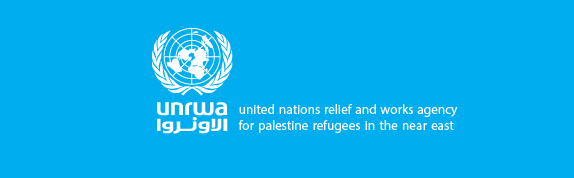WordPress Social Login Documentation
Welcome to WSL documentation. As a good start we recommend to read Networks Setup, then Widget Settings.
Setup
| Installation | How to install WSL. |
| Networks Setup | Outlines the required steps to allow WSL to connect users through social networks. |
Customize
| Widget Settings | Customize the way you want WSL Widget to look and behave. |
| Widget Themes | A number of customizations you may find useful to better fit the WSL Widget to your website theme. |
| Bouncer | Advanced WSL Configuration. |
| User Data | Outlines how WSL can give you access to a rich and standardized users profiles and contacts across all the social networks. |
| BuddyPress | Outlines how to integrate WSL with BuddyPress. |
Developer API
| Authentication Process | Outlines how the WSL authentication process works. Plus a quick reference for the used hooks (actions and filters). |
| Widget Generation | Outlines how the WSL authentication widget is generated. Plus a quick reference for the used hooks (actions and filters). |
| Pluggable PHP Functions | A quick reference for the WSL functions that you may "over-write". |
| Access Social APIs | Outlines how access social networks apis through simple php code. |
| Code Snippets | A number of useful snippets collected over time. |
| Migrating to WSL 2.2+ | Outlines how to migrate to WSL 2.2+. |
Troubleshooting
| Common issues | A list of the common issues some users have experienced and how to solve them. |
| Advanced Troubleshooting | Outlines how to use WSL internal tools to troubleshoot complex issues. |
WordPress Social Login is a Charityware.
If you download or use the plug-in on a live website you are encouraged to donate to any charity organization of your choosing.
Below is a list of organizations and causes we support.