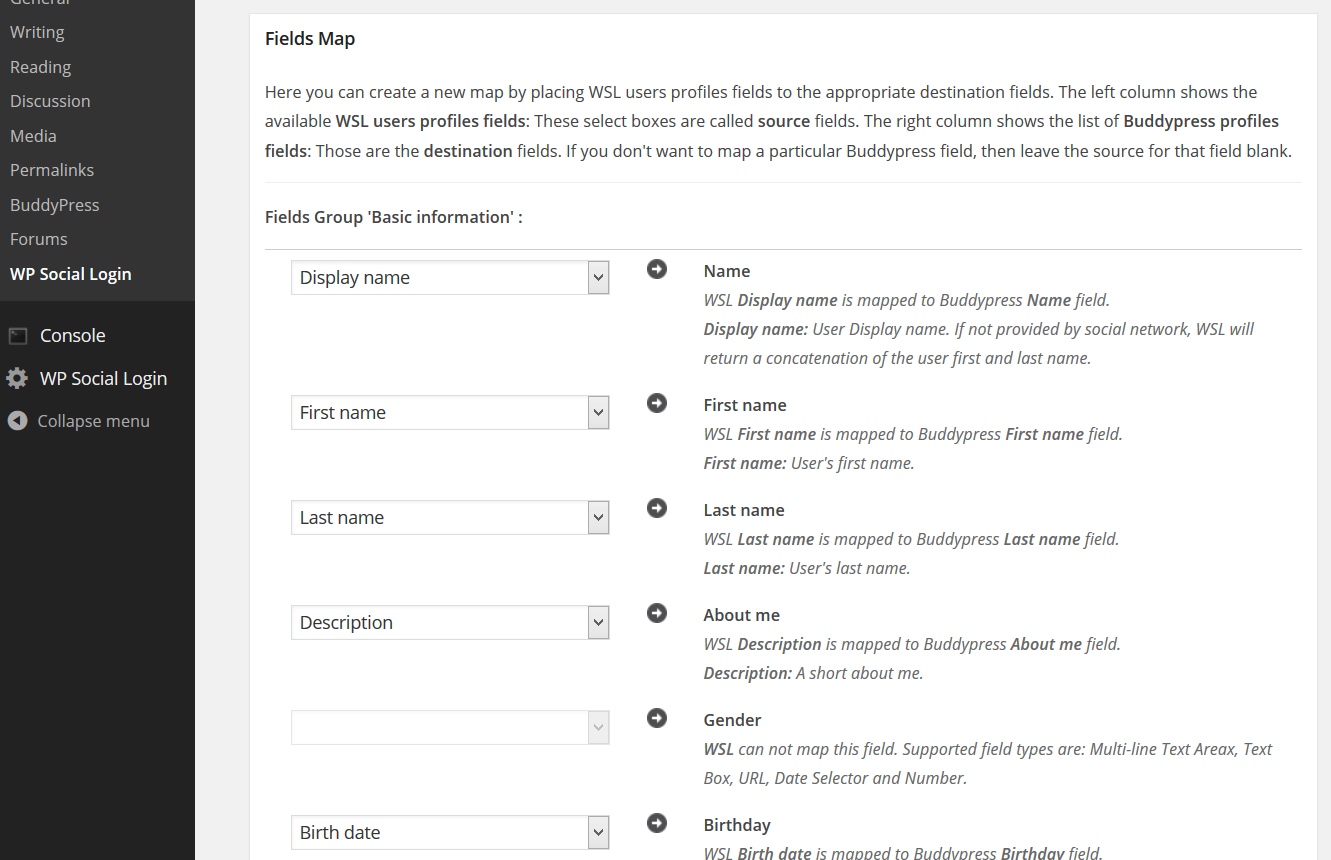Buddypress Integration
WSL can be now fully integrated with your BuddyPress installation. When enabled, user avatars display should work right out of the box with most WordPress themes and your BuddyPress installation.
WSL also comes with BuddyPress xProfiles mappings. When this feature is enabled, WSL will try to automatically fill in Buddypress users profiles from their social networks profiles.
To activate these functionalities, go to WordPress Social Login > Components and enable BuddyPress. Understandably, BuddyPress plugin should be installed and activated in your website in order for this component to work.
Profile mappings
When Profile mapping is enabled, WSL will try to automatically fill in Buddypress users profiles from their social networks profiles.
Notes
1. Profile mapping will only work for new users. Profile mapping for returning users will implemented in future version of WSL.
2. Not all the mapped fields will be filled. Some providers and social networks do not give away many information about their users.
3. WSL can only map Single Fields. Supported fields types are: Multi-line Text Areax, Text Box, URL, Date Selector and Number.
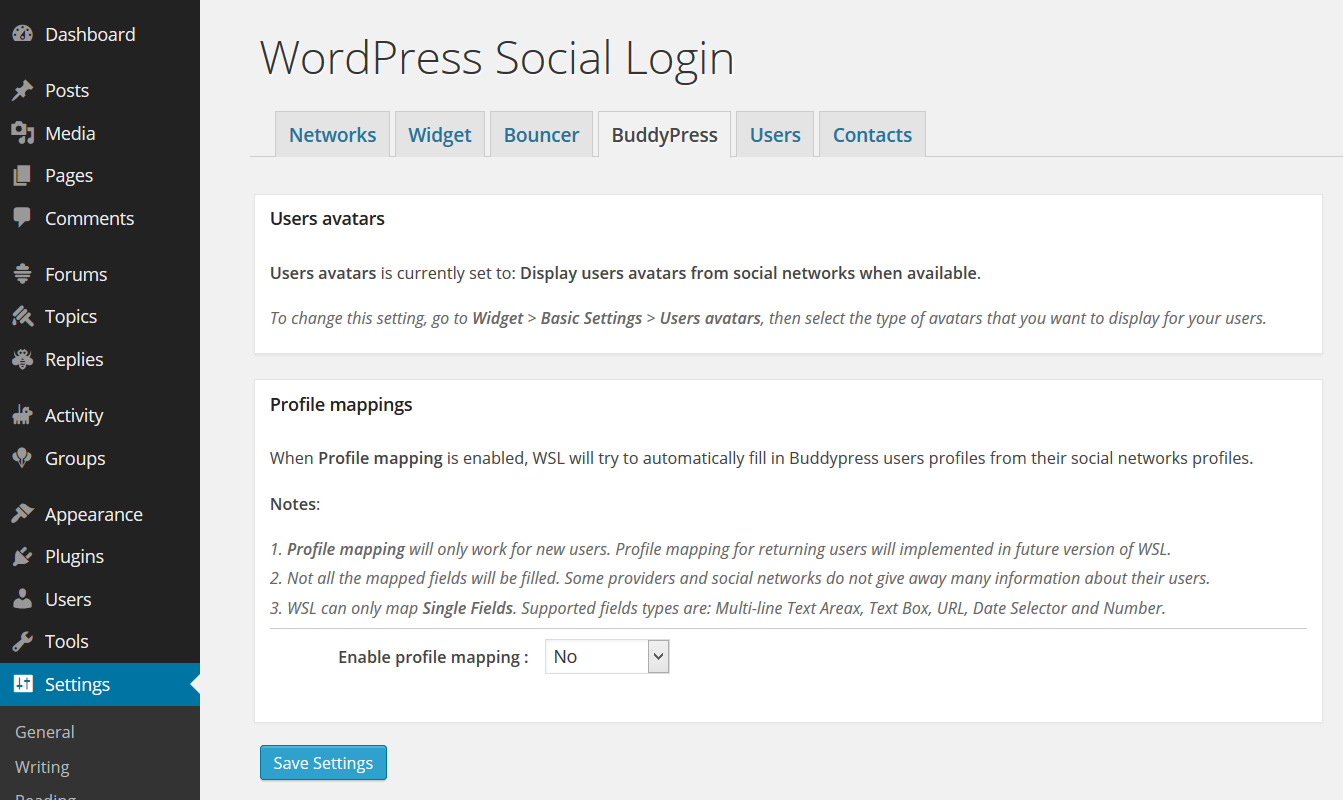
Fields Map
Here you can create a new map by placing WSL users profiles fields to the appropriate destination fields. The left column shows the available WSL users profiles fields: These select boxes are called source fields. The right column shows the list of Buddypress profiles fields: Those are the destination fields. If you don't want to map a particular Buddypress field, then leave the source for that field blank.